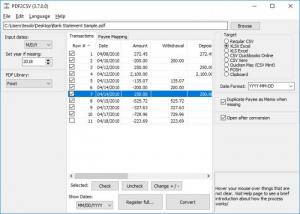PDF2CSV
3.7.0
Size: 8.25 MB
Downloads: 2571
Platform: Windows All
Most banks don't bother to make it easy to follow your transactions in a spreadsheet. Usually, you have to get a bank statement and manually insert the data into a table. This is where PDF2CSV comes in to help you. The software can extract data from bank statements, in PDF format, and store it CSV or Excel format. You can extract all your transactions and put them into a spreadsheet without any effort and get a clear picture of how you've spent your money.
The software is free to try, with some functionality restrictions. It works on all popular Windows platforms and it can be installed in under a minute. However, you must provide your email address, verify it and copy an activation code, to unlock the application. Fortunately, you don't have to install any special tools or services and you don't need powerful hardware.
The conversion operation can be prepared and executed just like in any other conversion utility. All you have to do is import a file, choose an output format and click a button to start converting. The software lets you target bank statements in PDF format, which have transaction details in them. You should note that you won't be able to load PDFs if they don't contain such information and that you can't use scanned documents, with no selectable text.
Once you import a supported PDF, the contained transactions will show up in a table, on the software's user interface. You can choose which transactions to extract or ignore, by clicking their checkboxes and you can also edit the document's payee mapping, on a separate tab. Furthermore, the software lets you specify the year if it's missing and input date formats.
Besides exporting your document to CSV format, you can also export it XLS or XLSX (MS Excel), to CSV for Quickbooks Online, CSV Xero, POSH and others. Also, the application can be set to duplicate the payee as a memo if it's missing and to automatically open the output file, once the conversion process is complete.
PDF2CSV places a wide range of options at your disposal, but it only takes a few seconds to convert your bank statements.
Pros
You can convert bank statements from PDF to CSV and Excel. The software lets you choose which transactions to include or ignore. It takes only a few seconds to convert a file.
Cons
The possibility of appending the extracted data to an existing file would be a welcomed feature. Also, some statement types are not supported.
PDF2CSV
3.7.0
Download
PDF2CSV Awards

PDF2CSV Editor’s Review Rating
PDF2CSV has been reviewed by Frederick Barton on 19 Oct 2018. Based on the user interface, features and complexity, Findmysoft has rated PDF2CSV 4 out of 5 stars, naming it Excellent